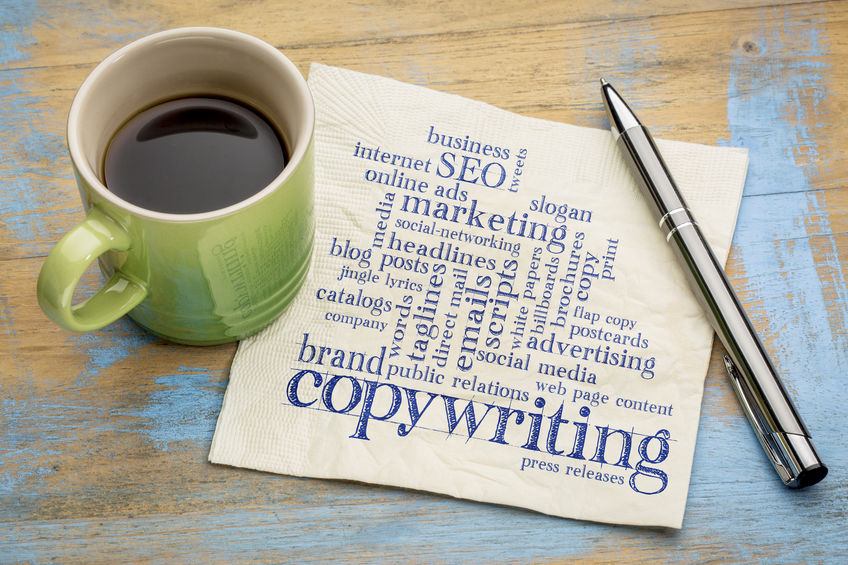If your ads or articles aren’t getting the response you’d like, check to see if you have readable ad copy.
As expert in whatever field we’re working in, we all struggle with the “Curse of Knowledge”.
That simply means you take for granted that your reader, listener or watcher knows your topic like you do.
They don’t.
One way to cure this curse is to make sure your audience can understand what you’re saying.
Believe it or, no matter how sophisticated you think they are, you’ll get a much better response if you write to a seventh grade reading level or below.
And the further below, the better.
There are a couple of online tools to help with this, including The Hemingway App, Grammarly, and Readable.
My editing tool of choice for this is at Readable.com.
I’ve found it to be extremely useful when editing for clarity and readability. I would even go so far as to say it’s fun because tweaking your copy to get a better score makes it a game.
Whether you’re a copywriter or entrepreneur, I believe you’ll enjoy using this tool — especially when you see how it improves your copywriting.
In this post, I’ll share with you how I use it.
You can also see me demonstrate how I use in this video:
You can get a free account to start with. However the paid version is quite inexpensive. At about twenty bucks a year, and considering that I use it almost every day as a writer, I find it’s well worth it.
When you have your ad copy written, you can just copy and paste it into Readable.
One of the first things that I like to check is how well it’s scored at the Flesch-Kincaid grade level.
You’ll want to make sure it’s 7.5 or below.
For most audiences, you really don’t want to exceed that number, even for very sophisticated audiences.
You want to try to keep the language as simple as possible.
The app shows you where to simplify.
So you just keep tweaking until you get below 7.5 or until you’re satisfied.
The more you use this or other similar apps, the more your writing will score well. The program basically teaches you how.
If your headline or sentence is highlighted it needs work. And when you hover over it in the app, you’ll see suggestions for how to fix the problem.
For instance, the algorithm has standards for how long the sentence should be. It tells you if you’ve got words that don’t make sense.
And if you’re using conversational language, you may have to ignore the suggestions, but often they’ll be helpful.
It will also give you grammar tips, which I often ignore if I’m writing conversationally because conversational language isn’t always grammatically correct. That’s a stylistic choice, so you’ll need to decide that for yourself. Just be consistent.
A feature that comes with the paid version is you can check for keyword density. That’s a feature you’ll find very useful if you’re doing writing with search engine optimization in mind.
In the keyword “lab”, you’ll get a count on one-word, two-word and three-word phrases.
When it comes to content marketing, primary and secondary might come in useful, so these counts help you prioritize.
This can also help you not get penalized for over optimizing, in other words, using too many of the same keyword. You don’t want to look like you’re trying to stuff your ad copy or articles with keywords. Readable will give you a count on your keyword density to help you not over-optimize.
I’ve covered just one of many tools Readable offers. It’s like a Swiss army knife for analyzing your ad copy and articles.
A side benefit is it will get you into good writing habits. In other words, things like not using passive voice too much and keeping your sentences concise and your words brief.
I hope you find this helpful.
If your ad copy isn’t readable, you’ll pay more for advertising than you need to and you won’t get the sales you want.
But with a little extra effort your ad copy can be more powerful, and you’ll be able to write it faster and with less effort.
Use Readable and other tools like it and the results will reward your effort.